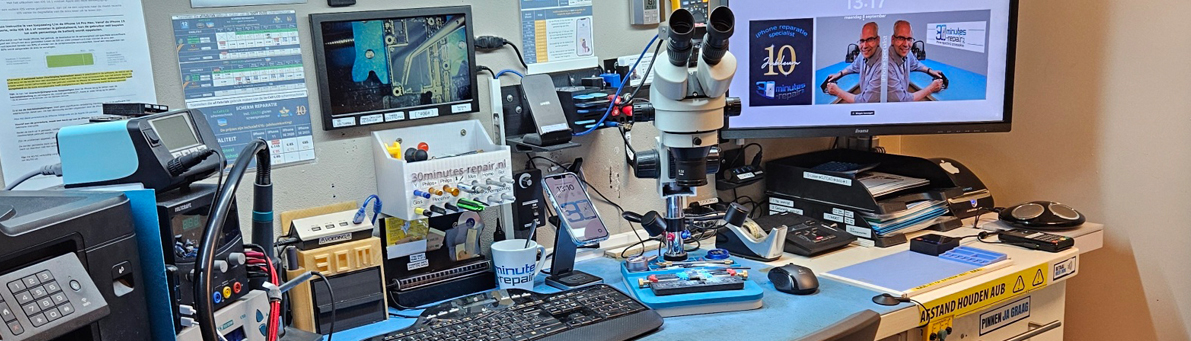This blog is outdated — iOS 18.6 was released on July 29, 2025!
Upgrade as soon as possible!
To maximize this blog’s impact, I decided to write it in English so it can reach users worldwide who recognize these issues.
This blog is based on my own repair experience, feedback from friends, family and thorough research using Google Search, ChatGPT and Copilot.
iOS 18.0 was launched in September 2024, and the latest update, iOS 18.5, was released on May 12.
Broken Leg / Bruised Leg Analogy
I always say it’s better to have a broken leg than a bruised one. What I mean is that with a broken leg, you know exactly what’s wrong and can address it…..The same applies to the issues related to iOS 18.5. Some users experience no problems, while others do. And, what actually counts as a problem? If a battery doesn’t last as long, some people won’t mind, but others will.
My research focuses on feedback from technically skilled users. As the saying goes: “Knowledge comes from measurement!” (Dutch: Meten is weten!)
Supplier
I've been sourcing my parts for 10 years from the largest supplier in Europe, a company headquartered in the Netherlands with branches in Austria and China. Since April 2025, they have also become an official distributor of original Apple parts for the European market.In those 10 years, I have rarely had issues with the A-quality batteries, and the problems I did encounter, almost never reached the customer’s device. I personally check all batteries upon arrival to ensure they work properly.
So you can imagine my surprise when, just a few weeks ago, I received several complaints about battery life in the span of a single week. Bad batch?
All of these cases concerned A-quality batteries installed in different iPhone models over a period of 1 to 12 months. After checking with the supplier, there was no unusual increase in battery RMAs. The only factor they had in common was… iOS 18.5….
Zollotech
Aaron Zollo, the creator behind the popular YouTube channel and a respected iOS beta tester with over 1.8 million subscribers, whose work I have followed for years, was initially enthusiastic about iOS 18.5. However, after several weeks of use, he completely changed his opinion.He shares these findings candidly on his YouTube channel.
Take a look at these YouTube videos he posted. For your convenience, I've included the timestamps that are most relevant to this blog.

(From 14:00)

(From 5:04)
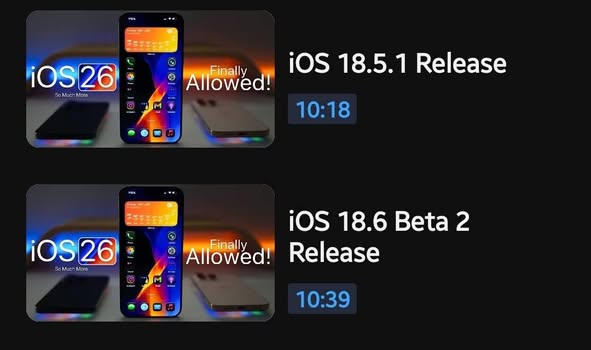
(From 10:18)
iDeviceHelp
Another well-known YouTuber with 1 million subscribers, iDeviceHelp, has also made a video about the issues with iOS 18.5. You can check out their video here.
iOS 18.5 issues:
- Battery life issues (personal/customer experience, reported by a friend - iPhone 11,12 Pro, 13, 13 Pro );
- WiFi connectivity problems (personal experience - iPhone 14);
- Camera problems (iPhone 15 – personal/customer experience);
- Mail app issues (reported by a friend; Apple acknowledges this as a bug);
- Disappering icons (reported by family);
- Touchscreen problems (reported by several customers - iPhone 12, SE 2022, 16e);
- Glitching when scrolling through menus (personal experience - iPhone 14);
- ApplePay freezing;
- MagSafe charging issues;
- Device freezing during charging.
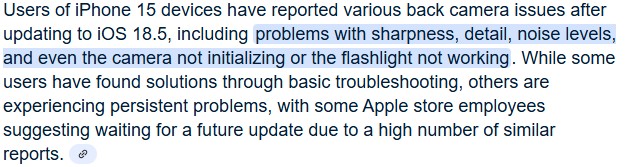
It appears that the problems may be related to RAM memory.
A hard reset resolves some issues, such as freezing, but only temporarily.
 Reparatie inplannen - snel & simpel
Reparatie inplannen - snel & simpel
Heb je vragen, reageer dan op dit blog of stuur een mail aan info@30minutes-repair.nl t.a.v. Peter. Natuurlijk ben je ook van harte welkom aan de Vriezenbeltstraat nummer 14. De openingstijden vind je op de contactpagina.
Reacties (0)
Geen reacties gevonden.